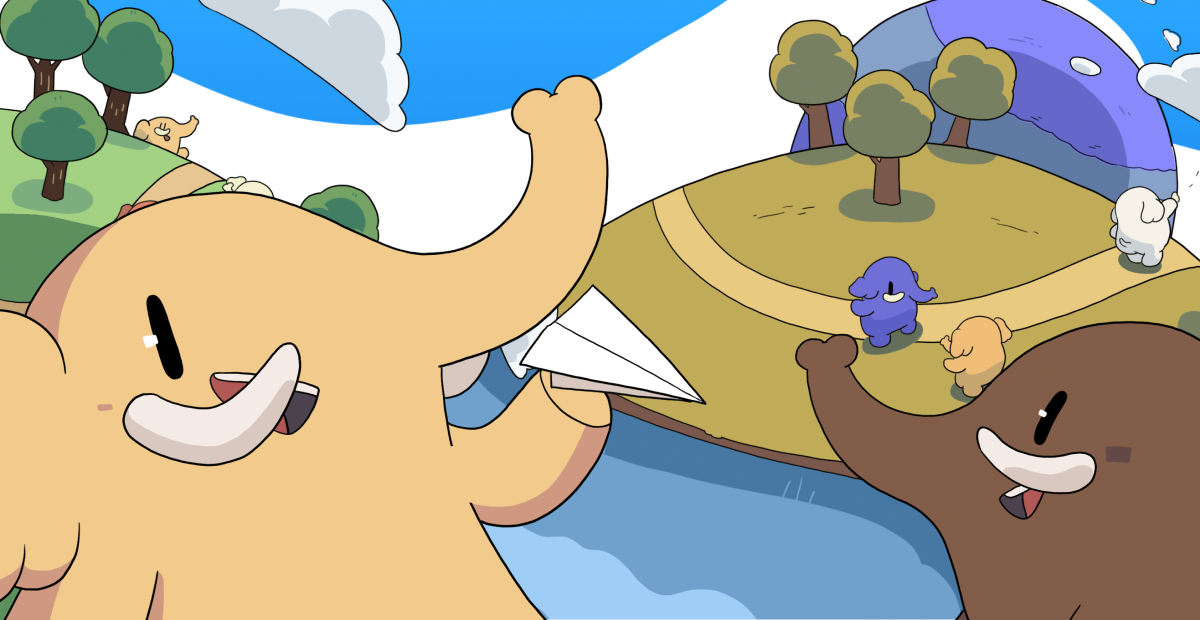Recent searches
Search options
Woohoo! I got rid of the unlabeled buttons visible in the Photos app by default. To do this, scroll all the way down to the bottom & double tap on the Customize & Reorder button. When on the next screen, double tap on Pinned Collections to deselect it, then double tap the Close button at the top of the screen & those pesky unlabeled buttons go away on the main screen of the Photos app. Hope this helps someone. #A11Y #Accessibility #Accessible #IOS18 #PhotosApp
@blindsquatch Yep, saw the applevis post on that very topic!