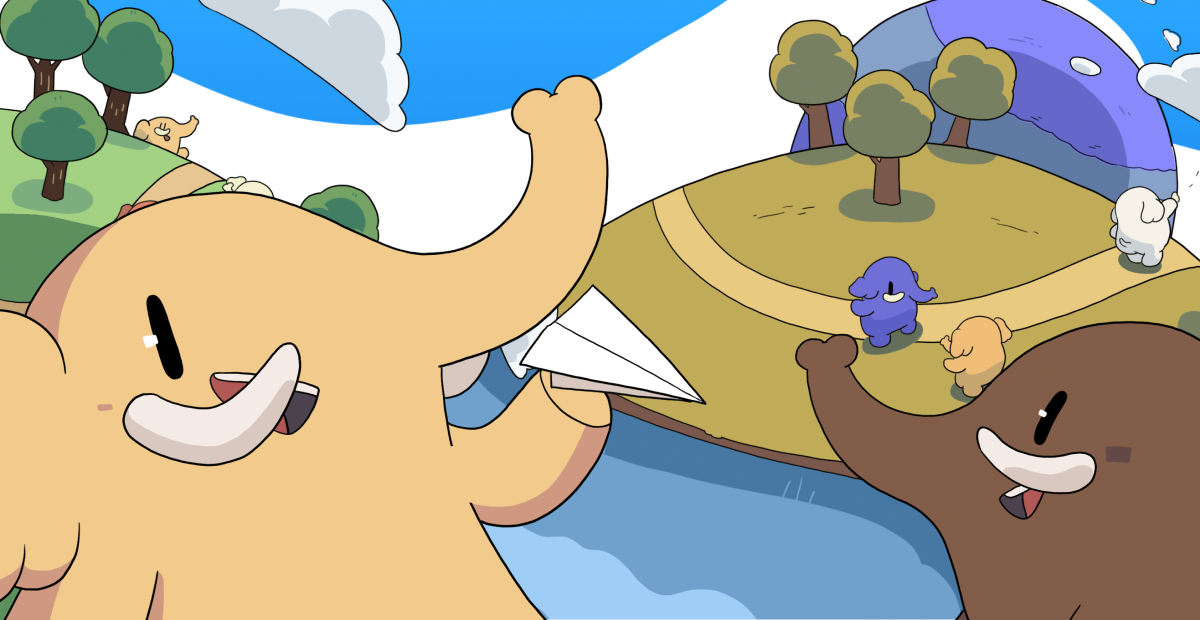Recent searches
Search options
OK, Apple twisted my arm enough so I upgraded to iOS 18.1.1. It's great so far, but I'm having trouble figuring out the new Braille Screen Input activation gesture. Can someone please explain where your fingers are supposed to be? Do you have to hold the phone in Portrait or Landscape mode for it to work, or does it matter?
Never mind; I figured out what was wrong. I wasn't double-tapping when performing the gesture. Now that I've got it working, I have to say BSI is amazing with the upgrade! I was able to select text while using it, but can't seem to delete the selection. Probably just need more practice.
@kjsapergia Some of the commands have apparently changed because of this new method, or in the case of selection, completely redone. I think you'll need to look at the Braille Display commands to figure that one out, unless there's an updated guide somewhere that I don't know of.
@GamingWithEars I'll see what I can find. Other than that, I'm really enjoying this.