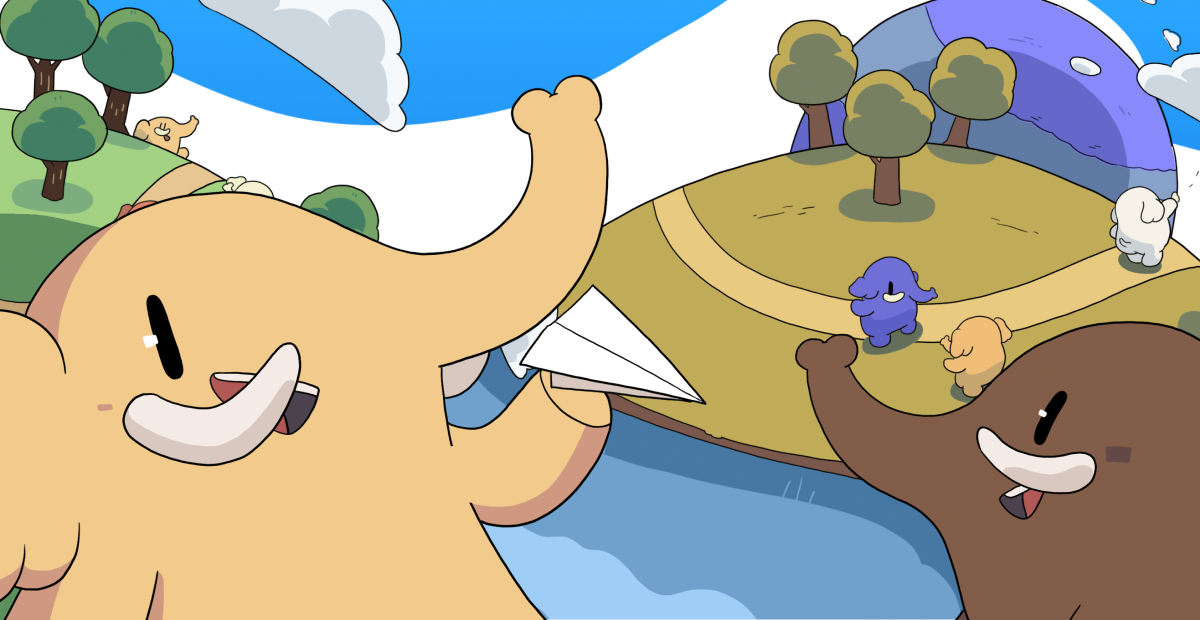Recent searches
Search options
@freedomscientific It's been a while since I've used Face in View but when I try to adjust Face in View settings from Settings Center using the default profile, it indicates
Only available when Freedom Scientific Kernel Camera driver is installed.
When I attempt to enable it from the layered keystrokes insert+space, F O JAWS announces
Unable to initialize any camera. Face in View will now close.
This is the case with JAWS 2025 and 2024.
What do I need to get Face in View working?
I couldn't find an article mentioning this in your knowledge base.
@DavidGoldfield @freedomscientific I just tried on my end & it worked. I'm now running #jaws2025. Is it possible either, A: your laptop doesn't have a camera or B: the camera quit working? That would be my guess anyway.
@KE8UPE @freedomscientific Laptop definitely has a camera. However, I did wonder if it had malfunctioned so that's my next step.
@DavidGoldfield @freedomscientific Is the camera internal or external? If external, try to unplug it & plug it back in. You may also want to try plugging into a different usb port, if possible.
@KE8UPE @freedomscientific Fixed it. Camera Privacy Settings were off. Enabled them as well as the toggle to allow desktop apps to access the camera.
@KE8UPE @freedomscientific Well, while Face in View itself seems to be working, I still am not able to adjust Face in View settings from Settings Center with default.jcf opened. It still says
Only available when Freedom Scientific Kernel Camera driver is installed.
I'll continue to investigate but would welcome suggestions.